Install Imagick for php on Windows
Requirements: PHP is installed and the install location was added to the system PATH environment variable.
You can use the current snapshot for testing with PHP 7.2: http://windows.php.net/downloads/pecl/snaps/imagick/3.4.3/
This Guide will show as simple as possible how to install imagik 3.4.3 for PHP 7.1 (Thread Safe, x86).
- Download imagick for your PHP version from http://pecl.php.net/package/imagick/3.4.3/windows (you can get a nice overview with xdebug under https://xdebug.org/wizard.php)
I downloaded http://windows.php.net/downloads/pecl/releases/imagick/3.4.3/php_imagick-3.4.3-7.1-ts-vc14-x86.zip.
All versions: http://pecl.php.net/package/imagick - Unzip
php_imagick-3.4.3-7.1-ts-vc14-x86.zipand copy the files as follows:php_imagick.dllto yourextdir (I copied toC:\php\ext)
All files starting withCORE_to any desired directory (I used C:\imagick) - Add path to your system PATH variable after path to PHP directory:
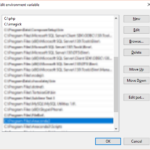
- Add
extension=php_imagick.dllto php.ini - Check installation by running
php -iin cmd to find the following section:imagick module => enabled - If necessary, restart php fpm processs.
Sources: https://herbmiller.me/2016/06/16/installing-imagick-php-7/ and https://php.net/manual/en/imagick.setup.php
2 Comments
Thanks for the link to the snapshot. Got it finally working with PHP 7.2x!
thank you very much.